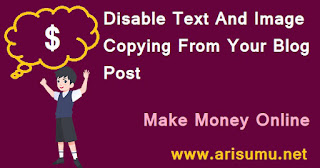 |
| Disable Text And Image Copying From Your Blog Content |
This is a common factor on the web is that you are working hard and publishing a quality post on your blog and you are seeing that within a couple of days or even within few hours someone is copying the content of your blog post and publishing on their own site/blog. This will affect your blog ranking negatively.
But, there are several ways to get out of this trouble and I will show you probably the best two simple methods to disable text and image copying from your blog posts.
Method 1
Step 1-This is applicable for disabling text content only. So now follow these steps to perform the action.
Sign in to your blogger dashboard and go to 'Layout' section which is marked with red border inside the image below:
 |
| Disable Text Copying From Your Blog Content |
Step 2-Go to the footer section or sidebar and click add a gadget, (I personally prefer footer)
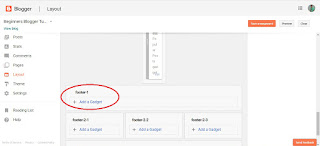 |
| Disable Text Copying From Your Blog Content |
Step 3-A new window will open with a list of gadgets, choose HTML/JavaScript and just click the plus (+) sign.
 |
| Disable Text Copying From Your Blog Content |
No comments:
Post a Comment